Elpro Technologies 905U-D User Manual
Browse online or download User Manual for Networking Elpro Technologies 905U-D. Elpro Technologies 905U-D User manual
- Page / 61
- Table of contents
- TROUBLESHOOTING
- BOOKMARKS



- User Manual 1
- CAUTION: 2
- DO NOT: 2
- FCC Notice: 3
- Important Notice 4
- How to Use This Manual 5
- 1.1 General 7
- 1.2 Transparent Mode 8
- 1.3 Controlled Mode 9
- 1.4 Repeater Units 10
- 2.1 General 11
- 2.2 Antenna Installation 11
- 2.3 Power Supply 15
- 2.4 Serial Connections 15
- 3.2 Serial and Radio Data 18
- 3.3 Addressing 21
- 3.4 Transparent Mode 21
- 3.6 Controlled Mode 23
- 3.8 Serial / Radio Rates 29
- 3.9 Radio Interference 29
- 3.10 Operating Problems 30
- Chapter Four CONFIGURATION 32
- 4.2 Addressing 33
- 4.3 Default Configuration 33
- 4.4 Configuration Program 33
- 4.5 Hayes Commands 40
- HOST 905U-D 43
- HOST 905U-D 43
- 4.6 Configuration Examples 45
- Controlled Mode 47
- 4.7 Switch Configuration 48
- Page 49 © January 2011 49
- Chapter Five SPECIFICATIONS 50
- Chapter Six TROUBLESHOOTING 52
- Appendix A Hayes Commands 55
Summary of Contents
ELPRO Technologies Pty Ltd, 9/12 Billabong Street, Stafford Q 4053, Australia. Tel: +61 7 33528600 Fax: +61 7 33528677 Email
905U-D Radio Modem User Manual Man_905D_1.10.doc Page 10 to set destination addresses would be a central computer polling data loggers for periodic
Chapter Two Installation Page 11 © January 2011 Chapter Two INSTALLATION 2.1 General The 905U-D module is housed in an rugged al
905U-D Radio Modem User Manual Man_905D_1.10.doc Page 12 tolerated for shorter distances. For very short distances, it is possible to mount the an
Chapter Two Installation Page 13 © January 2011 Where antennas are mounted on elevated masts, the masts should be effectively earthed to avoid l
905U-D Radio Modem User Manual Man_905D_1.10.doc Page 14 horizontal and must be pointed exactly in the direction of transmission to benefit from the
Chapter Two Installation Page 15 © January 2011 2.3 Power Supply The 905U-D module is powered by a 10 - 30VDC or 13 – 24VAC supply. The power
905U-D Radio Modem User Manual Man_905D_1.10.doc Page 16 Example cable drawings for connection to a DTE host (a PC) or another DCE host (or modem)
Chapter Two Installation Page 17 © January 2011 HOST 905U-D HOST RS485 CONNECTIONS 120Ω RS485 SUPPLY RS232 DIP SWITCH FOR 120Ω 120 HOST HOST 9
905U-D Radio Modem User Manual Man_905D_1.10.doc Page 18 Chapter Three OPERATION 3.1 Power-up and Normal Operation When power is initial
Chapter Three Operation Page 19 © January 2011 When the 905U-D unit detects data in the input buffer, it initiates a radio message. The radio
905U-D Radio Modem User Manual Man_905D_1.10.doc Page 2 Thank you for your selection of the 905U-D radio modem. We trust it will give you many yea
905U-D Radio Modem User Manual Man_905D_1.10.doc Page 20 3.2.2 Serial Data Rate The communications baud rates supported on both the RS232 serial po
Chapter Three Operation Page 21 © January 2011 3.3 Addressing A 905U-D network comprises modules with the same "system" address. On
905U-D Radio Modem User Manual Man_905D_1.10.doc Page 22 lead-in system/group addr data error check (if configured) |---------
Chapter Three Operation Page 23 © January 2011 Module S and T are configured with group address 1 (only one group address as it is not configur
905U-D Radio Modem User Manual Man_905D_1.10.doc Page 24 To establish a link, the master will transmit a special “connect” message. This initial mes
Chapter Three Operation Page 25 © January 2011 Successful Communications Source Module Destination Module • Serial data is received • Seria
905U-D Radio Modem User Manual Man_905D_1.10.doc Page 26 There is a special configuration of controlled mode which provides a 5msec lead-in time for
Chapter Three Operation Page 27 © January 2011 Up to five repeater addresses may be configured as part of the remote address. That is, up to
905U-D Radio Modem User Manual Man_905D_1.10.doc Page 28 Repeater Communications Successful Unit A Source • Transmit message Receive ACK
Chapter Three Operation Page 29 © January 2011 We recommend that units in the same system have the same error-check configuration, however it
Important Notices Page 3 © January 2011 FCC Notice: This user’s manual is for the ELPRO 905U-D radio telemetry module. This device complies with Pa
905U-D Radio Modem User Manual Man_905D_1.10.doc Page 30 same channel is small, and if this does occur, the probability of sharing the same channe
Chapter Three Operation Page 31 © January 2011 If a system gives poor performance after it is installed, check the adequacy of the radio path
905U-D Radio Modem User Manual Man_905D_1.10.doc Page 32 Chapter Four CONFIGURATION 4.1 Before Configuring Configuration comprises selecting param
Chapter Four Configuration Page 33 © January 2011 4.2 Addressing A 905U-D network comprises modules with the same "system" address.
905U-D Radio Modem User Manual Man_905D_1.10.doc Page 34 Reading and Configuring a module You will need a connection cable between the PC and the 90
Chapter Four Configuration Page 35 © January 2011 Modifying an existing configuration If you read a configuration from a module or a saved file
905U-D Radio Modem User Manual Man_905D_1.10.doc Page 36 This should be a unique address for that module (1 – 127). Auto-Connect Master In auto-conn
Chapter Four Configuration Page 37 © January 2011 however it can also be used for single-connect. In fast operation mode, the master and slave
905U-D Radio Modem User Manual Man_905D_1.10.doc Page 38 4.4.3 Other Parameters Radio Data Rate Select the radio data rate which you want to use.
Chapter Four Configuration Page 39 © January 2011 The number of Data Bits can be selected as 7 or 8. The number of stop bits can be 1 or 2. P
905U-D Radio Modem User Manual Man_905D_1.10.doc Page 4 Important Notice ELPRO products are designed to be used in industrial environments, by expe
905U-D Radio Modem User Manual Man_905D_1.10.doc Page 40 “Always On” - the 905U-D sets the DCD to be always on “Only High When Connected” -
Chapter Four Configuration Page 41 © January 2011 Response from 905U-D OK Save configuration AT&W Exit command mode ATO Note
905U-D Radio Modem User Manual Man_905D_1.10.doc Page 42 For example, AT&B9 will be 7 data bits, 2 stop bits, odd parity. The character type
Chapter Four Configuration Page 43 © January 2011 The module starts up in command mode and waits for a command from the host device. An ATD co
905U-D Radio Modem User Manual Man_905D_1.10.doc Page 44 Controlled Mode Link Check and Reset times If the master module has not sent or received a
Chapter Four Configuration Page 45 © January 2011 &V10 Display the Stored / Non-volatile Configuration. &V11 Display the elements of th
905U-D Radio Modem User Manual Man_905D_1.10.doc Page 46 Set the serial data rate to 38400 ATC6 Set the radio data rate to 19200
Chapter Four Configuration Page 47 © January 2011 Controlled Mode Auto-connect link with repeaters Assume that default settings are used for da
905U-D Radio Modem User Manual Man_905D_1.10.doc Page 48 Exit and save the configuration AT&W ATO Module #100 Note that #100 is t
Chapter Four Configuration Page 49 © January 2011 Switch Function Equivalent Hayes Command at start-up. Baud rates 0000 Normal Oper
Important Notices Page 5 © January 2011 How to Use This Manual To receive the maximum benefit from your 905U-D product, please read the Introductio
905U-D Radio Modem User Manual Man_905D_1.10.doc Page 50 Chapter Five SPECIFICATIONS General EMC specification FCC Part 15 EN 300 683 AS 3548
Chapter Five Specifications Page 51 © January 2011 Expected line-of-sight range USA / Canada Australia / NZ Range based on 19200 baud. At 57
905U-D Radio Modem User Manual Man_905D_1.10.doc Page 52 Chapter Six TROUBLESHOOTING 6.1 Diagnostics Chart INDICATOR CONDITION MEANING OK LED OFF
Chapter Six Troubleshooting Page 53 © January 2011 &T2 Transmit & Receive BER Test. Used with a second module configured as a transpare
905U-D Radio Modem User Manual Man_905D_1.10.doc Page 54 Test Errors Extra Level TotErr TotMissed TotTest 109 0 0 -77dBm 3 0 109 kbit
Appendix A Hayes Commands Page 55 © January 2011 Appendix A Hayes Commands The following details all of the Hayes commands supported by the 9
905U-D Radio Modem User Manual Man_905D_1.10.doc Page 56 ATSn? Read value from S-Register n, see description of S registers later in this section AT
Appendix A Hayes Commands Page 57 © January 2011 &E1 Enable CRC Error Checking AT&F Restore Factory Defaults. This function is also ava
905U-D Radio Modem User Manual Man_905D_1.10.doc Page 58 &N1• If a key is hit or a character input while attempting to connect, abort the connec
Appendix A Hayes Commands Page 59 © January 2011 (ASCII code) S3 0-127 Carriage Return Character Normally 13 = <CR> S4 0-127 Line Feed Ch
905U-D Radio Modem User Manual Man_905D_1.10.doc Page 6 3.6.1 Auto-Connect Controlled Mode ...
905U-D Radio Modem User Manual Man_905D_1.10.doc Page 60 S16 0-255 Transmit Hold-off Time In msec (default = 0) S17 0-255 Receive Hold-off Time In
Appendix A Hayes Commands Page 61 © January 2011 Response Codes Response codes display the status of the module in response to user commands. T
Chapter One Introduction Page 7 © January 2011 Chapter One INTRODUCTION 1.1 General The 905U-D radio modem module has been des
905U-D Radio Modem User Manual Man_905D_1.10.doc Page 8 The operation of the 905U-D radio modem is relatively simple. As data is received at the se
Chapter One Introduction Page 9 © January 2011 Transparent mode is “point-to-multipoint” communications, suitable for a host device which is ab
More documents for Networking Elpro Technologies 905U-D
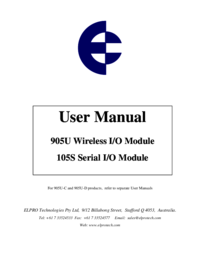

 (82 pages)
(82 pages)







Comments to this Manuals